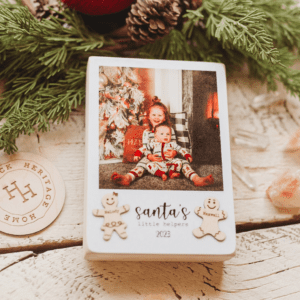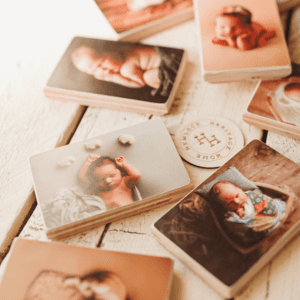Uploading Images in Bulk
We’re thrilled to announce, you can now upload a .zip file of images associated with your order right on the Hemlock website! No more struggling with WeTransfer madness for those of you who make orders that require image submission after the order has been made, or once you have the images from a session.
It’s as simple as:
- Navigate to your account
- Select “Orders”
- Click “View” for the order you’d like to submit images for.
- Scroll below your Shipping & Billing addresses, and you’ll see an upload tool.
- Name your .zip “order number_first name_last name.zip” and upload it with the button.
And that’s it!
We hope that this makes things simpler for those of you who need to submit your images after your order has already been placed, or who make orders large enough that you can’t submit images in the builder without it taking a ton of your time.
NEW IN THE SHOP
Showing 1–8 of 173 results
-

Color Splash 5×7″ Photoblock
$39.99 -

The Heart Name Tag
$25.99 – $29.99 -

SET: Three 5×7″ Entwined
$69.99 -

Santa’s Little Helper Polaroid Block
$39.99 -

Single Rectangle Block
$30.00 – $413.00 -

the *NO HOLE* ornament + 2024 TAG
$22.33 – $38.77 -

The Itty Bitty Magnet
$10.00 -

Customized Pencils | Pastels
$19.99 – $25.99